Instructions for using CONFER
CONFER stands for CONsensus FEedback in Realtime.
CONFER is an electronic system being proposed to replace the traditional “show of hands” used in APNIC SIG sessions, such as the Policy SIG’s Open Policy Meeting.
The tool is designed to make it easy for remote participants to join the consensus call. However, people attending the meeting in person will also use the tool.
At APNIC 38, the CONFER tool was launched as a Pilot to gauge community acceptance and to gather feedback for future development. Since then, there have been minor changes and improvements made.
CONFER is very easy to use. Please follow these simple instructions to learn how to login and use the new tool. The system is browser-based and registration is instant.
1. Begin by pointing your browser to confer.apnic.net
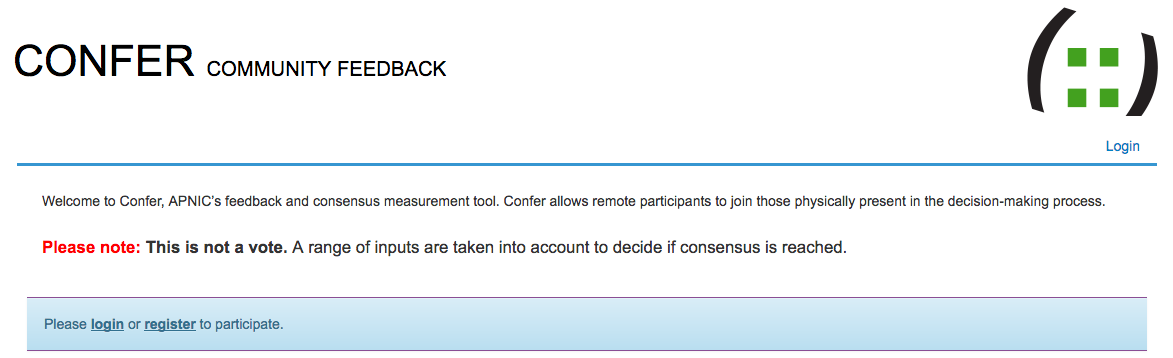
2. Select register if this is your first time using CONFER.
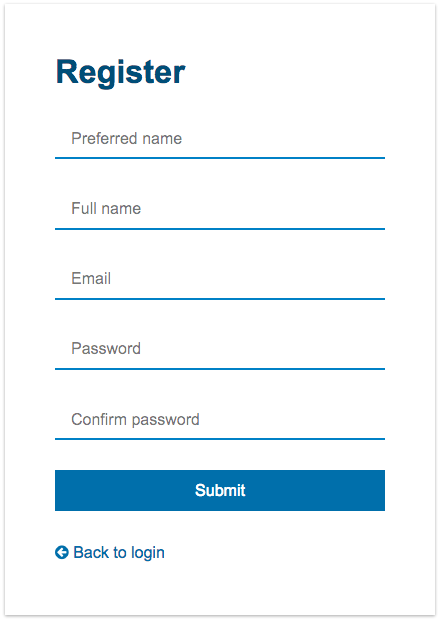
3. Complete your registration details
Your email address, password, and preferred Display Name are visible only in the Confer Administration system controlled by APNIC staff and the Policy SIG Chairs.
Once registered, you will need to validate your email by clicking on the link we send to you. After that you can login into the system. You will be presented with the following screen.
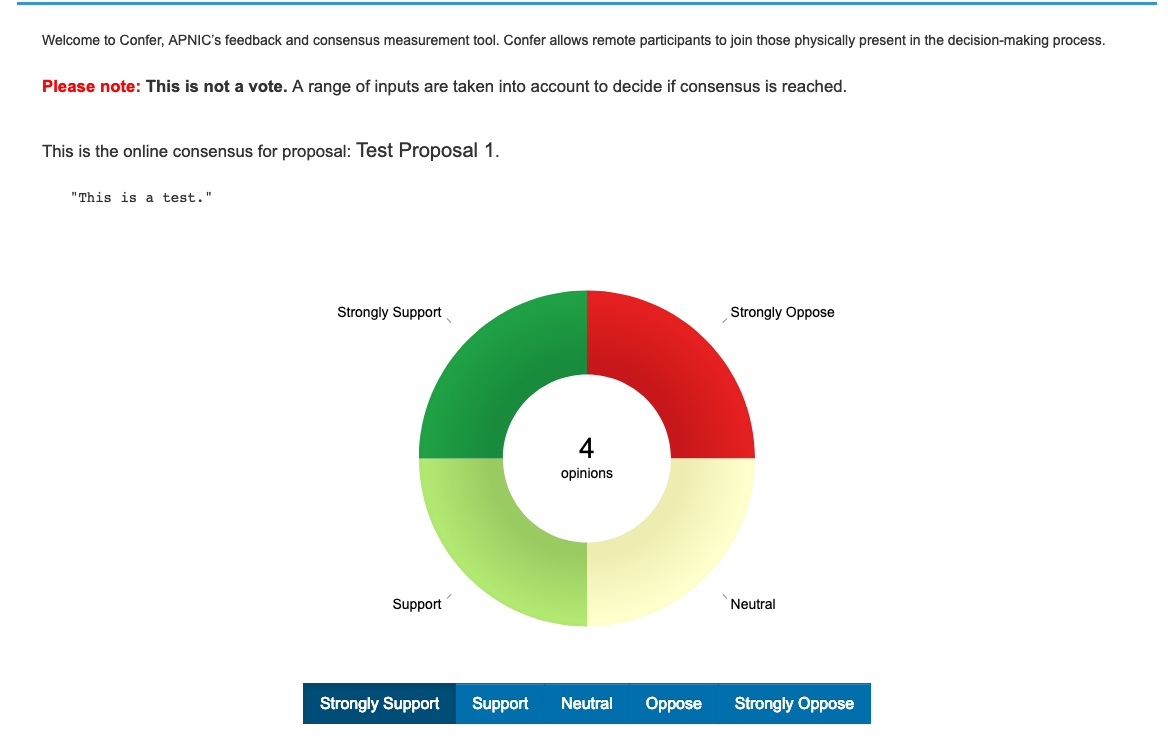
- You are now ready to participate in the consensus calls made by the SIG Chair.
- You may indicate your response to the question by selecting your preferred radio button at the bottom of the screen. The graph updates in real time.
- You may change your position at any time that the ‘Question’ is active.
- If the Chair begins a call for feedback on a new question, you will be alerted in your browser.
